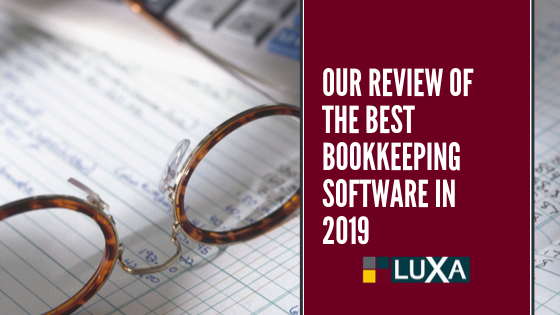If you’ve searched for bookkeeping software, you know there are more choices than you have time to look at. You can’t afford to just pick one. You don’t have the time or money to start over if the software doesn’t meet your needs. How do you begin to find the right one?
Before you start looking at accounting or bookkeeping software, you need to answer a few questions:
- Know your budget. You may have some wiggle room, but promise yourself not to look at software that is 25% more than your budgeted amount.
- Know your needs. Be very specific about what features the software must have. Rank them from must-have to nice-to-have. If you don’t write down your priorities, you may find yourself with a solution that doesn’t meet your critical needs.
- Estimate your growth. Find a solution that can grow with your company. It is not an easy process to migrate financial data from one software package to another. Make sure your choice will meet your needs five or ten years later.
With your answers in hand, you are ready to look at different types of bookkeeping software. Accounting software solutions can be divided into three categories, based on pricing model:
- Per license pricing. With these solutions, you license the software for local installation. The license may come with a set number of users. Additional users may be added for a fee.
- Subscription pricing. Subscription solutions are typically installed on the cloud. You pay a monthly fee to use the software and may pay a per-user fee as part of the monthly subscription.
- No cost. You pay nothing for the software; however, the free features may be insufficient for your needs. If that is the case, you will be required to pay for the added features.
Let’s look at the best bookkeeping software in each of these categories.
License: QuickBooks
QuickBooks isn’t perfect, and it isn’t cheap, but it is one of the more fully-featured packages on the market. QuickBooks can run on a desktop operating Windows or Apple’s iOS. However, the Mac version does not support all the features of the Windows version. Check the Mac features against your must-haves to ensure you get the features you need.
QuickBooks now offers cloud-based versions of its software in an attempt to move users away from licensing to a subscription-based service. Depending on the online version, QuickBooks may include the following features:
- Document management
- Vendor integration for PayPal and Shopify, among others
- Form generation
- Mobile Access
- Multi-currency support
- Double-entry accounting
- Live Support
- Time Tracking
- Inventory
- Payroll
QuickBooks has poor online documentation. Although there are plenty of online tutorials, guides, videos, and forums, you may have to search to find the answer to your specific question. QuickBooks forum is often inaccurate so it can be frustrating when you’re looking for a quick answer. Many third-party vendors offer training classes, which may be of value given the extensive functionality of the software.
Subscription: Xero
Xero is considered the best bookkeeping software solution for the cloud. It was designed for the cloud and was never licensed for use on a desktop. It is a subscription-based solution that increases in price as you add features and users. Check which features are available at each price point to ensure you are getting the features you need at a cost that is within your budget. Xero offers the following features:
- Document management
- Vendor integration for 100s of added features
- Form generation
- Mobile Access
- Multi-currency support
- Double-entry accounting
- Live Support
- Inventory
- Payroll
Xero’s payroll module is not available in all states, so check that your state is supported. As you review the supported features, also check to see if Xero is providing the functionality or it is through a third-party partnership. You may want to check out the third-party supplier to make sure you feel comfortable with the company. Xero can interface directly with your bank and provides a project tracking feature to see what an individual project is costing.
No Cost: Wave
Wave offers a surprisingly workable bookkeeping solution for the freelancer. It may work for a start-up, but probably not for long. It allows you to track personal and business finances in one place, but the features are not as comprehensive as those in QuickBooks or Xero. Wave offers the following features:
- Minimal form generation
- Limited mobile access
- Multi-currency support
- Double-entry accounting
- Live Support
Wave does offer payment processing and payroll services for a fee. It is how they compensate for the free use of the bookkeeping software. The services are integrated into the free set of bookkeeping tools.
Wave does not offer time or project management features. For a freelancer or single-employee business, Wave’s basic bookkeeping functionality may be enough.
Another Bookkeeping Solution
For small businesses, bookkeeping is a vital, but overwhelming, task. Just deciding on the right bookkeeping software can make you resort to Excel spreadsheets or paper and pencil. There is another bookkeeping solution. You may want to consider Bookkeeping services. Bookkeeping services are designed to give you more time to focus on your core business.
Outsourcing bookkeeping and payroll means you, as a small business owner, do not have to wade through the pros and cons of bookkeeping software. You don’t have to hire someone to enter data and maintain documentation. You don’t have to crosscheck data for accuracy. There’s no software package to learn. Instead, you can spend time doing what you do best because you’ve hired us to do what we do best. Contact us to schedule a consultation so you can get back to growing your business.